General settings
Here you can edit unit general settings.
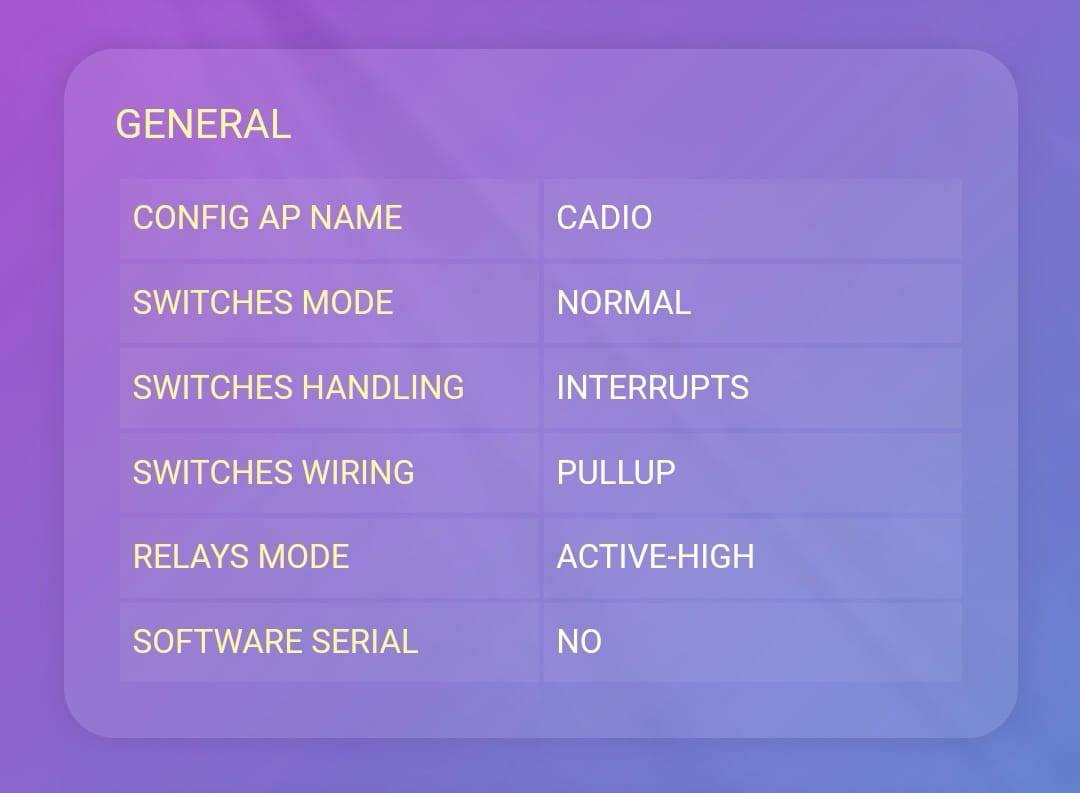
Config AP name
The name that the configuration WiFi network SSID starts with.
configuration WiFi network
When you press for 3 seconds on config button, The unit will create a configuration WiFi network so you can connect to it and edit unit configuration.
Switches mode
Normal
- Switches GPIOs are wired with normal 2-way switches.
3-way
- Switches GPIOs are wired with optocouplers to receive a status of the loads.
- 3-way switches are wired between the loads and the main power source.
- In 3-way mode CADIO will know the current status of the loads from the optocouplers, and if any damages happened to the unit, switches will still work normally and you won't lose control from physical switches.
Press
- Switches GPIOs are wired with pushbuttons or touch switches.
Switches handling
The way that CADIO will handle switches signals.
Interrupts Recommended
- Very fast response with no delay at all.
Polling
- Useful when you are dealing with massive AC noise or EMW.
Switches wiring
Pullup
- Switches are wired between switches GPIOs and GND.
Pulldown
- Switches are wired between switches GPIOs and 3v3.
- Pulldown resistors are wired between switches GPIOs and GND.
Relays mode
Active-high
- Relay will be activated when GPIO signal is HIGH.
Active-low
- Relay will be activated when GPIO signal is LOW.
Software serial
Use software serial when you need to connect an external MCU using CadioSerial Arduino Library to get more GPIOs or writing your own code to perform atypical tasks.