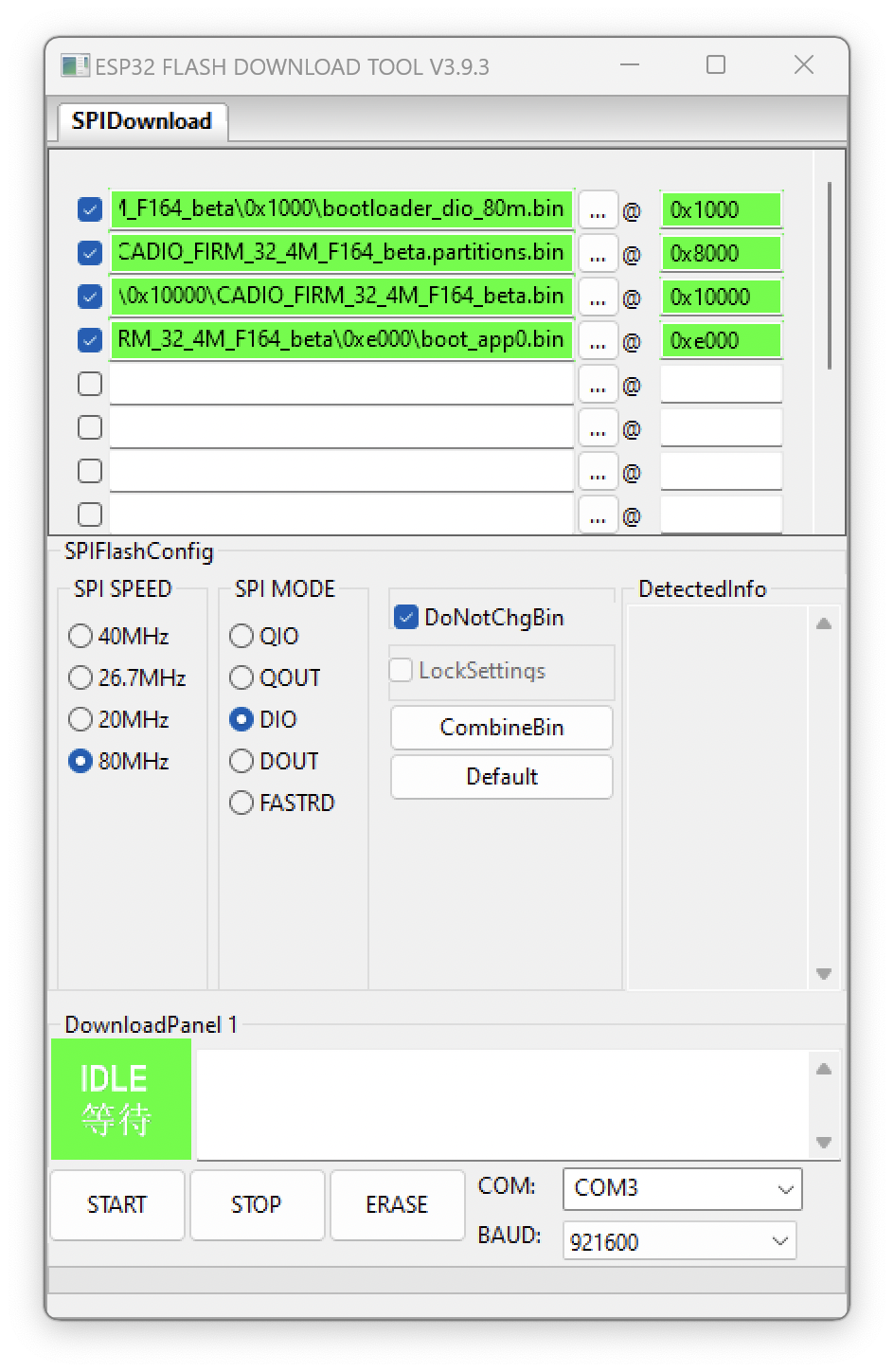ESP32 firmware
Install CADIO Firmware on ESP32
Using an Android phone via OTG
CADIO Flasher is the easiest tool to install CADIO Firmware on an ESP32.
Simply, It’s a fully automated tool detects the ESP module, downloads the latest compatible firmware, and installs the CADIO firmware with the correct settings — all with a single click!
Download CADIO Flasher app from Google play store, Or from Downloads center.
Connect the ESP32 to your Android phone via OTG, then click START FLASHING.
Just wait for the flashing process to complete.
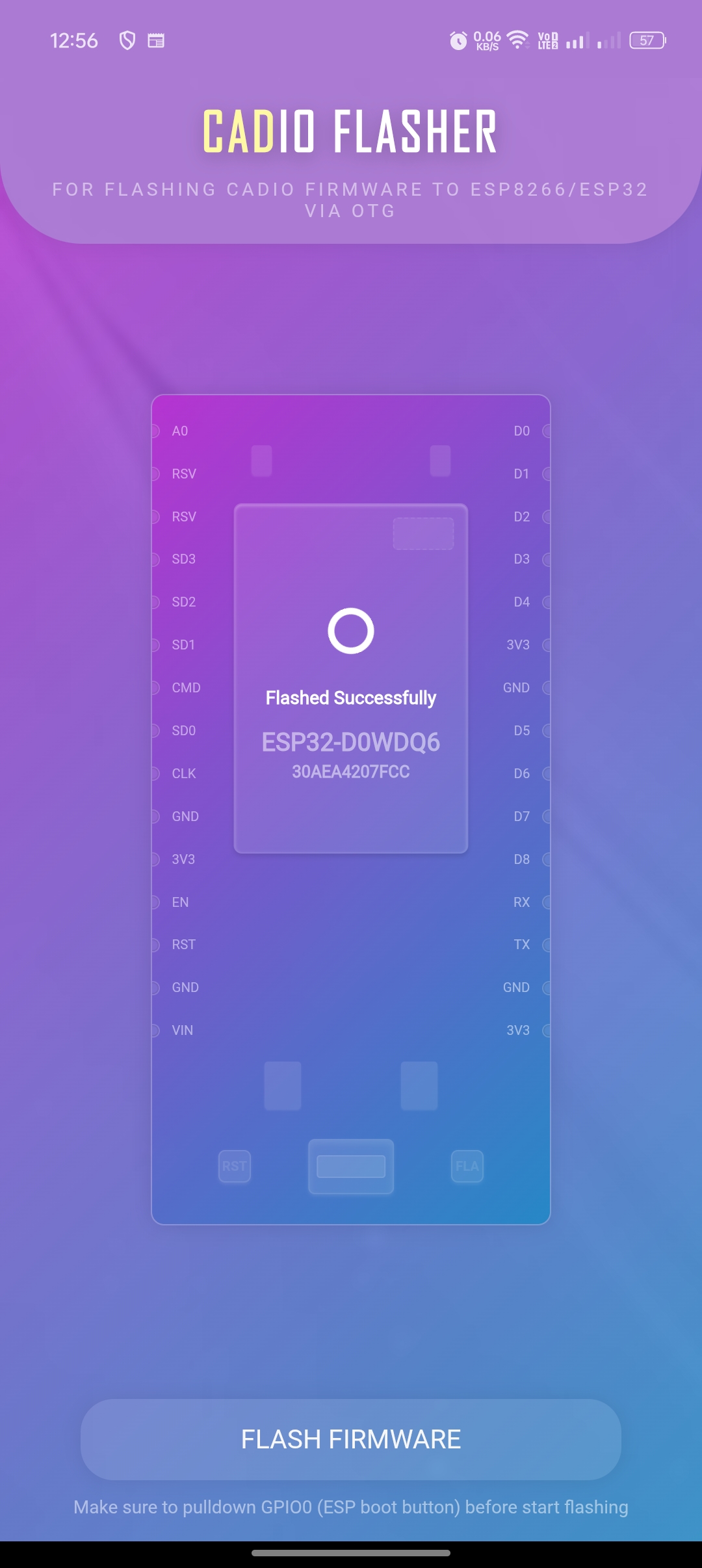
Make sure that your Android phone supports OTG and that it is enabled in the settings.
Some ESP modules require the GPIO0 "BOOT button" to be pulled down to accept flashing.
Using a Windows PC
CADIO dynamic firmware for ESP32 is available to download from Downloads center.
ESP32 CADIO firmware consists of four binary files located at the following addresses:
| Binary | Address |
|---|---|
| CADIO bootloader binary | 0x1000 |
| CADIO partitions binary | 0x8000 |
| CADIO firmware binary | 0x10000 |
| boot_app0.bin | 0xe000 |
You will find every binary file located in a folder named with the address of the inside binary file.
SPI flash mode is DIO.
SPI flash speed is 80MHz.
Make sure that DoNotChgBin checkbox is activated.
Make sure ESP32 in the download mode by connecting GPIO 0 with GND before connecting the ESP.
You should erase the current flash before start flashing the firmware to avoid any issues.