Indicators
Indicator LED(s) provide information's about the unit connection status and operating mode.
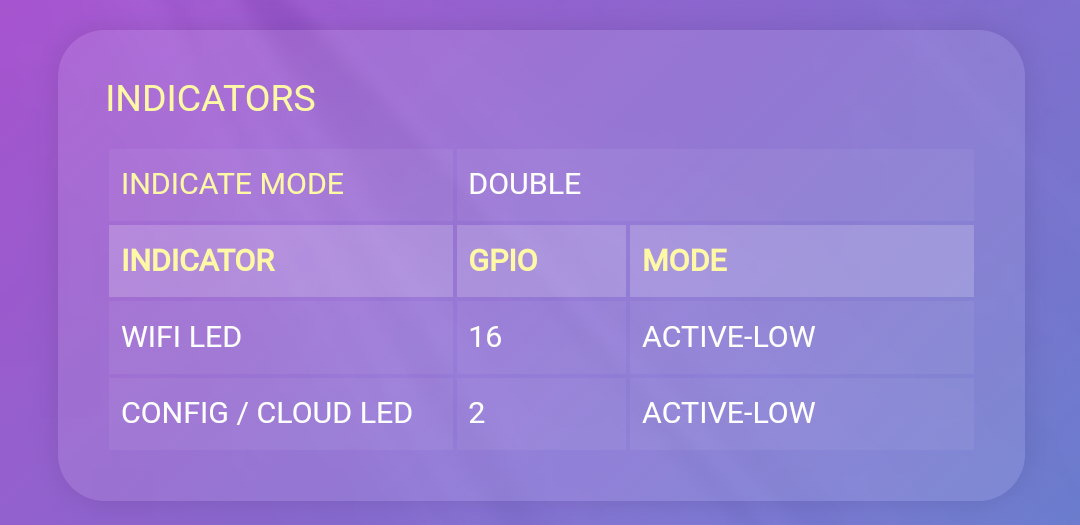
Indicate mode
Double
- Two indicator LEDs.
Single
- One indicator LED.
Indicator LED GPIO
The GPIO that indicator LED is wired to.
Indicator LED mode
Active-high
- indicator LED is wired between GPIO and GND, So it lights up when GPIO signal is HIGH.
Active-low
- indicator LED is wired between GPIO and 3v3, So it lights up when GPIO signal is LOW.
Indicator LEDs Status
WiFi LED
| Status | Meaning |
|---|---|
| Blinking | Searching for router WiFi network |
| Turned ON | Connected for router WiFi network |
Config/Cloud LED
| Status | Meaning |
|---|---|
| Blinking | Unit is in configuration mode |
| Turned ON | Unit is connected to internet |
Fresh installed firmware
If both of WiFi LED and Config/Cloud LED are blinking, then the unit Info file hasn't been created yet.
Shutter and IR devices
If the unit contains shutter or IR devices, some extra indicator LEDs will appear, we highly recommend activating all indicator LEDs because they are very useful and improve the user experience.