Configuration
Pressing the unit config button for 3 seconds will makes the unit enter the configuration mode.
In the configuration mode the unit will create a configuration WiFi network.
In the configuration mode WiFi indicator LED will be turned OFF, and config/cloud LED will blinks.
Edit unit configuration
- Connect your phone to the configuration WiFi network.
- In CADIO app, open configuration page from app side menu.
- Connection will automatically established and the unit configuration settings will be shown.
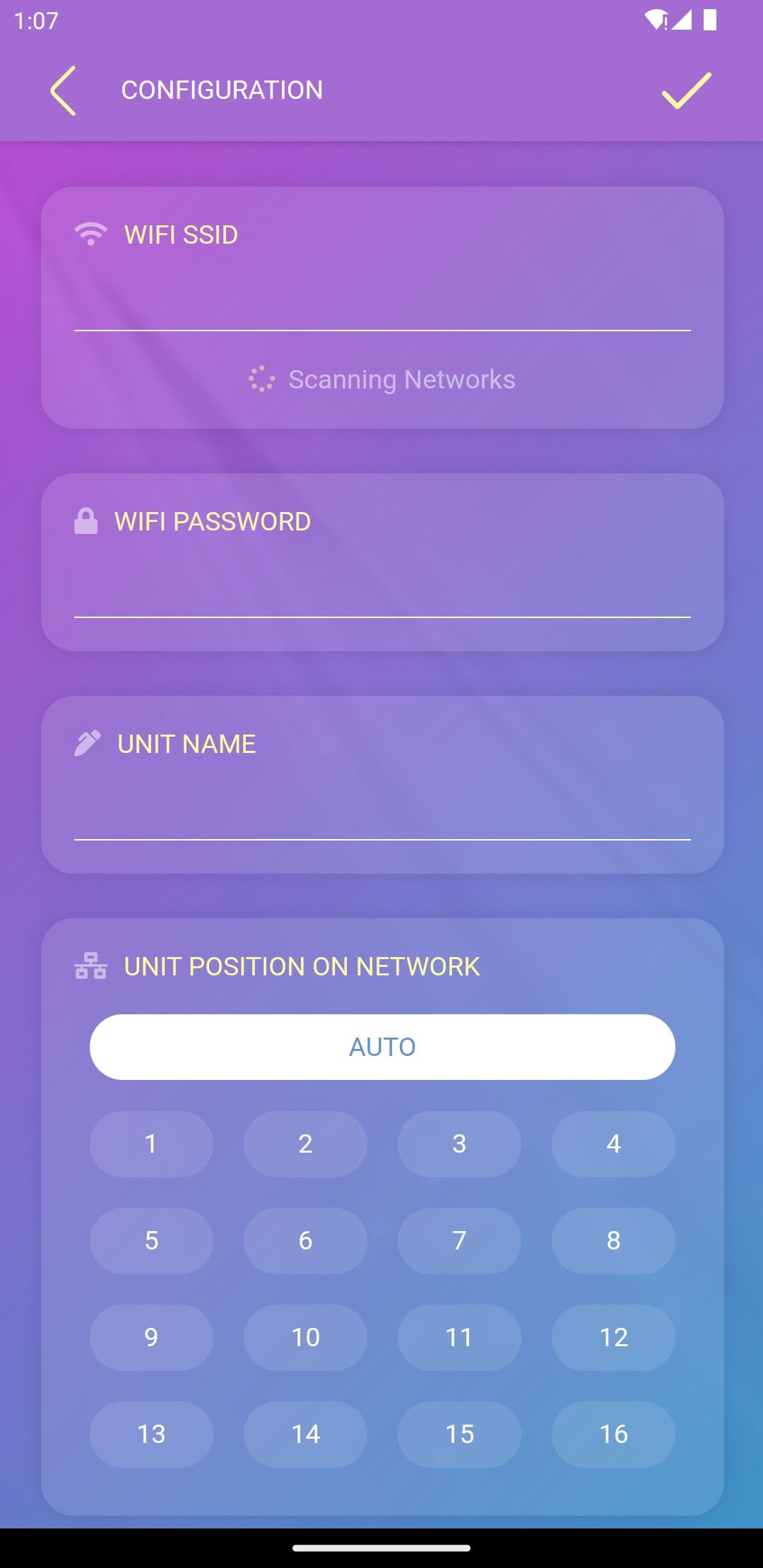
WiFi SSID
- Router WiFi network SSID.
WiFi password
- Router WiFi network password.
Unit name
- Name you choose for the unit.
Unit position on network
- Select a static position for the unit from 1 to 16, or select auto so unit position will be handled by the router DHCP.
Offline networks
For best performance in offline networks, select a static position for the unit.
Positions conflict
Positions must not be duplicated for multiple units on the same network, otherwise a conflict will happens.
Extra options
Reset all PIN codes
- Removes all PIN codes for all devices.
Configuration password
- Password for accessing the unit configuration settings
Configuration password
If you enter a configuration password, you won't be able to access the unit's configuration page again without this password.